Electron 主进程和渲染进程的通信主要用到两个模块:ipcMain 和 ipcRenderer
ipcMain:当在主进程中使用时,它处理从渲染器进程(网页)发送出来的异步和同步信息,当然也有可能从主进程向渲染进程发送消息。
ipcRenderer: 使用它提供的一些方法从渲染进程 (web 页面) 发送同步或异步的消息到主进程。 也可以接收主进程回复的消息。
const { app, BrowserWindow } = require("electron");
const path = require("path");
const createWindow = () => {
const mainWindow = new BrowserWindow({
width: 800,
height: 600,
webPreferences:{
nodeIntegration:true, //开启渲染进程中使用nodejs
contextIsolation:false, //开启渲染进程中使用nodejs
}
});
//在渲染进程中开启调试模式
mainWindow.webContents.openDevTools()
mainWindow.loadFile(path.join(__dirname, "index.html"));
//自定义右键菜单
require('./ipcMain/contextMenu');
}
//监听应用的启动事件
app.on("ready", createWindow)
//监听窗口关闭的事件,关闭的时候退出应用,macOs 需要排除
app.on('window-all-closed', () => {
if (process.platform !== 'darwin') {
app.quit();
}
});
//Macos 中点击 dock 中的应用图标的时候重新创建窗口
app.on('activate', () => {
if (BrowserWindow.getAllWindows().length === 0) {
createWindow();
}
});index.html引入渲染进程index.js,利用ipcRenderer给主进程发送了一个消息
const { ipcRenderer } = require('electron');
window.onload=()=>{
//右键菜单
window.addEventListener("contextmenu", (e) => {
e.preventDefault()
//弹出右键菜单 menuBuilder.popup({window:remote.getCurrentWindow()});
ipcRenderer.send("showContextmenu");
}, false)
}contextMenu.js,主进程中监听消息 弹出菜单
const { Menu,ipcMain,BrowserWindow } = require("electron");
var contextTemplate = [
{ label: '复制', role: 'copy' },
{ label: '黏贴', role: 'paste' },
{ type: 'separator' },
//分隔线
{ label: '其他功能', click: () => { console.log('click') } }
];
var menuBuilder=Menu.buildFromTemplate(contextTemplate);
//监听右键菜单
ipcMain.on("showContextmenu",()=>{
//渲染进程中获取当前窗口的方法 remote.getCurrentWindow()
//主进程中获取当前窗口的方法 BrowserWindow.getFocusedWindow()
menuBuilder.popup({window:BrowserWindow.getFocusedWindow()});
})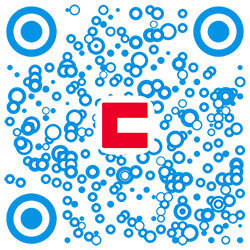






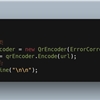
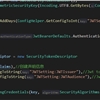

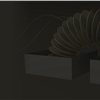

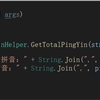




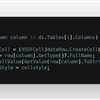



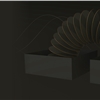
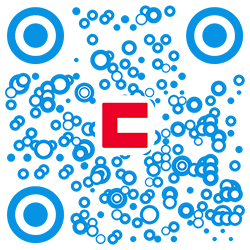
 川公网安备 51010702003150号
川公网安备 51010702003150号
留下您的脚步
最近评论