现在Visual Studio2019升级到最新,就可以创建.NET5的项目了
直接选择ASP.NET Core Web应用程序,ASP.NET Core 5.0的版本。
创建好之后,我们加入以下配置项
{
"Logging": {
"LogLevel": {
"Default": "Information",
"Microsoft": "Warning",
"Microsoft.Hosting.Lifetime": "Information"
}
},
"AllowedHosts": "*",
"JWTSetting": {
"JWTIssuer": "JwtDemoApi", //JWT配置 签发者
"JWTAudience": "JwtDemoApi", //JWT配置 接受者
"JWTExpires": "30", //JWT配置 过期天数
"JWTKey": "bc47a26eb9a59406057dddd62d0898f4" //JWT配置
}
}
每个类的功能介绍:
1、BaseController:这是基础控制器,可能会有公共方法,其他控制器继承他。
2、AuthController:登录接口在里面。
3、MemberController:其他需要授权的才能访问的接口在里面。
4、ConfigHelper:封装一个读取配置项的辅助类。
5、GetLoginDto:登录入参。
6、LoginDto:登录回参。
7、JwtUserInfo:ToKen中带的用户信息。
8、JwtHelper:颁发Token的辅助类。
引用一下依赖项:
1、Microsoft.AspNetCore.Authentication.JwtBearer
2、Microsoft.AspNetCore.Mvc.NewtonsoftJson
3、Swashbuckle.AspNetCore
4、Swashbuckle.AspNetCore.Filters
发现StartUp.cs里面自带Swagger,不过我们得改下,最终改成下面这样:
using Microsoft.AspNetCore.Authentication.JwtBearer;
using Microsoft.AspNetCore.Builder;
using Microsoft.AspNetCore.Hosting;
using Microsoft.Extensions.Configuration;
using Microsoft.Extensions.DependencyInjection;
using Microsoft.Extensions.Hosting;
using Microsoft.IdentityModel.Tokens;
using Microsoft.OpenApi.Models;
using Newtonsoft.Json;
using Newtonsoft.Json.Serialization;
using Swashbuckle.AspNetCore.Filters;
using System;
using System.IO;
using System.Text;
namespace JwtDemoApi
{
public class Startup
{
private readonly IConfiguration _configuration;
/// <summary>
/// Initializes a new instance of the <see cref="Startup"/> class.
/// </summary>
/// <param name="configuration">The configuration.</param>
public Startup(IConfiguration configuration)
{
_configuration = configuration;
}
/// <summary>
/// Configures the services.
/// </summary>
/// <param name="services">The services.</param>
public void ConfigureServices(IServiceCollection services)
{
services.AddControllers();
//配置跨域
services.AddCors(options => options.AddPolicy("any", builder => builder
.WithOrigins("*")
.AllowAnyHeader()
.AllowAnyMethod()
.AllowAnyOrigin()));
//swagger配置
services.AddSwaggerGen(c =>
{
//配置swagge版本显示信息
c.SwaggerDoc("v1", new OpenApiInfo { Title = "JwtDemoApi", Version = "v1", Description = "API描述信息" });
//把xml文件都加进去
foreach (var item in Directory.GetFiles(AppDomain.CurrentDomain.BaseDirectory, "*.xml"))
{
c.IncludeXmlComments(item, true);
}
//添加引用 Swashbuckle.AspNetCore.Filters
c.OperationFilter<AddResponseHeadersFilter>();
c.OperationFilter<AppendAuthorizeToSummaryOperationFilter>();
c.OperationFilter<SecurityRequirementsOperationFilter>();
//添加请求头配置
c.AddSecurityDefinition("oauth2", new OpenApiSecurityScheme()
{
Description = "在下框中输入请求头中需要添加Jwt授权Token:Bearer Token",
Name = "Authorization",
In = ParameterLocation.Header,
Type = SecuritySchemeType.Http,
BearerFormat = "JWT",
Scheme = "Bearer"
});
});
//配置认证服务
//引用Microsoft.AspNetCore.Authentication.JwtBearer
services.AddAuthentication(x =>
{
x.DefaultAuthenticateScheme = JwtBearerDefaults.AuthenticationScheme;
x.DefaultChallengeScheme = JwtBearerDefaults.AuthenticationScheme;
}).AddJwtBearer(o =>
{
o.TokenValidationParameters = new TokenValidationParameters
{
//是否验证发行人
ValidateIssuer = true,
ValidateAudience = true,
ValidateIssuerSigningKey = true,
ValidateLifetime = true, //验证生命周期
ValidIssuer = _configuration.GetSection("JWTSetting").GetSection("JWTIssuer").Value,//发行人
ValidAudience = _configuration.GetSection("JWTSetting").GetSection("JWTAudience").Value,//受众人
IssuerSigningKey = new SymmetricSecurityKey(Encoding.ASCII.GetBytes(_configuration.GetSection("JWTSetting").GetSection("JWTKey").Value)),
ClockSkew = TimeSpan.Zero,//缓冲时间
};
});
//配置序列化 引用Microsoft.AspNetCore.Mvc.NewtonsoftJson
services.AddControllers().AddNewtonsoftJson(setup =>
{
setup.SerializerSettings.ContractResolver = new CamelCasePropertyNamesContractResolver();//驼峰命名返回
setup.SerializerSettings.ReferenceLoopHandling = ReferenceLoopHandling.Ignore; //忽略循环引用
setup.SerializerSettings.DateFormatString = "yyyy-MM-dd HH:mm:ss"; //默认日期格式化
});
}
/// <summary>
/// Configures the specified application.
/// </summary>
/// <param name="app">The application.</param>
/// <param name="env">The env.</param>
public void Configure(IApplicationBuilder app, IWebHostEnvironment env)
{
if (env.IsDevelopment())
{
app.UseDeveloperExceptionPage();
app.UseSwagger();
app.UseSwaggerUI(c => c.SwaggerEndpoint("/swagger/v1/swagger.json", "JwtDemoApi v1"));
}
app.UseRouting();
app.UseAuthentication();
app.UseAuthorization();
app.UseEndpoints(endpoints =>
{
endpoints.MapControllers();
});
}
}
}这里swagger配置,有个注意点,jwt的Token我们采用Bearer这种方式,希望在Swagger请求自动带上Bearer前缀,那么SecuritySchemeType.Http这一句就至关重要。
本文例子打算创建两个控制器,一个负责登录,一个是其他业务接口,需要登录之后才能调用的。
开始看第一个控制器BaseController,这个控制器可能是有公用方法,所以里面的方法标识了,不是接口,忽略特性
[ApiExplorerSettings(IgnoreApi = true)]
using JwtDemoApi.Models;
using Microsoft.AspNetCore.Authorization;
using Microsoft.AspNetCore.Http;
using Microsoft.AspNetCore.Mvc;
using System;
using System.Collections.Generic;
using System.IdentityModel.Tokens.Jwt;
using System.Linq;
using System.Security.Claims;
namespace JwtDemoApi.Controllers
{
/// <summary>
/// BaseController
/// </summary>
public class BaseController : ControllerBase
{
/// <summary>
/// 从JwtToken获取用户信息
/// </summary>
/// <returns></returns>
[ApiExplorerSettings(IgnoreApi = true)]//忽略
[Authorize]
public JwtUserInfo GetUseByJwtToken()
{
try
{
string token = HttpContext.Request.Headers["Authorization"].ToString().Replace("Bearer", "").Trim();
IEnumerable<Claim> clims = new JwtSecurityToken(token).Claims;
return new JwtUserInfo()
{
Id = clims.FirstOrDefault(z => z.Type == nameof(JwtUserInfo.Id))?.Value ?? "",
UserName = clims.FirstOrDefault(z => z.Type == nameof(JwtUserInfo.UserName))?.Value ?? "",
Mobile = clims.FirstOrDefault(z => z.Type == nameof(JwtUserInfo.Mobile))?.Value ?? "",
WxNickName = clims.FirstOrDefault(z => z.Type == nameof(JwtUserInfo.WxNickName))?.Value ?? "",
};
}
catch (Exception ex)
{
return null;
}
}
}
}再看AuthController控制器,这里面只有登录接口
using JwtDemoApi.Models;
using Microsoft.AspNetCore.Mvc;
using System;
using System.Collections.Generic;
using System.Security.Claims;
using System.Threading.Tasks;
namespace JwtDemoApi.Controllers
{
/// <summary>
/// 授权控制器
/// </summary>
[Route("api/[controller]")]
[ApiController]
public class AuthController : BaseController
{
/// <summary>
///登录获取Token
/// </summary>
/// <param name="model">The model.</param>
/// <returns></returns>
[HttpPost("Login")]
public async Task<LoginDto> LoginAsync([FromBody] GetLoginDto model)
{
//TODO 数据库相关操作逻辑
#region 组织jwt信息
//组装jwt信息
IEnumerable<Claim> claims = new Claim[] {
new Claim(nameof(JwtUserInfo.UserName),"杨富贵"),
new Claim(nameof(JwtUserInfo.WxNickName),"CarsonYang"),
new Claim(nameof(JwtUserInfo.Mobile),"158****2846"),
new Claim(nameof(JwtUserInfo.Id),"1"),
};
#endregion
LoginDto retdata = new LoginDto
{
IsSucceed = true,
Message = "登录成功",
Token = JwtHelper.BuildJwtToken(claims),
Expired = JwtHelper.GetTimeStamp(DateTime.UtcNow.AddDays(ConfigHelper.GetConfigToInt("JWTSetting:JWTExpires"))).ToString()
};
return retdata;
}
}
}再看MemberController控制器,这个控制器里面的接口就需要登录之后才能操作了。
using JwtDemoApi.Models;
using Microsoft.AspNetCore.Authorization;
using Microsoft.AspNetCore.Mvc;
using System.Threading.Tasks;
namespace JwtDemoApi.Controllers
{
/// <summary>
/// 授权控制器
/// </summary>
[Route("api/[controller]")]
[ApiController]
public class MemberController : BaseController
{
/// <summary>
///获取用户信息
/// </summary>
/// <param name="model">The model.</param>
/// <returns></returns>
[HttpPost("GetUserInfo")]
[Authorize]
public async Task<JwtUserInfo> GetUserInfoAsync([FromBody] GetLoginDto model)
{
//获取到登录人信息
JwtUserInfo user = GetUseByJwtToken();
//TODO 业务逻辑
return user;
}
}
}注意看多了个授权特性:
[Authorize]
接下来就是把其他辅助类和DTO写一下:
ConfigHelper.cs
using Microsoft.Extensions.Configuration;
using System;
namespace JwtDemoApi.Models
{
public class ConfigHelper
{
/// <summary>
/// The configuration
/// </summary>
private static IConfigurationRoot _configuration;
/// <summary>
/// Initializes a new instance of the <see cref="ConfigHelper"/> class.
/// </summary>
public ConfigHelper()
{
if (_configuration == null)
{
IConfigurationBuilder builder = new ConfigurationBuilder().AddJsonFile("appsettings.json");
_configuration = builder.Build();
}
}
/// <summary>
/// Gets the configuration.
/// </summary>
/// <param name="key">The key.</param>
/// <returns></returns>
public string GetConfig(string key)
{
return _configuration[key];
}
/// <summary>
///获取字符串配置
/// </summary>
/// <param name="key">The key.</param>
/// <returns></returns>
public static string GetConfigToString(string key)
{
try
{
return new ConfigHelper().GetConfig(key);
}
catch
{
return "";
}
}
/// <summary>
/// 查询配置,返回整数
/// </summary>
/// <param name="key">键名</param>
/// <returns></returns>
public static int GetConfigToInt(string key)
{
try
{
string configValue = new ConfigHelper().GetConfig(key);
if (configValue == null)
{
return int.MinValue;
}
return Convert.ToInt32(configValue);
}
catch
{
return int.MinValue;
}
}
/// <summary>
/// 查询配置,返回整数
/// </summary>
/// <param name="key">键名</param>
/// <returns></returns>
public static bool GetConfigToBool(string key)
{
try
{
string configValue = new ConfigHelper().GetConfig(key);
if (configValue == null)
{
return false;
}
return Convert.ToBoolean(configValue);
}
catch
{
return false;
}
}
}
}GetLoginDto.cs
namespace JwtDemoApi.Models
{
/// <summary>
/// 登录入参
/// </summary>
public class GetLoginDto
{
/// <summary>
///用户名
/// </summary>
public string UserName { get; set; }
/// <summary>
///密码
/// </summary>
public string Pass { get; set; }
}
}JwtHelper.cs
using Microsoft.AspNetCore.Authentication.JwtBearer;
using Microsoft.IdentityModel.Tokens;
using System;
using System.Collections.Generic;
using System.IdentityModel.Tokens.Jwt;
using System.Security.Claims;
using System.Text;
namespace JwtDemoApi.Models
{
/// <summary>
/// jwt操作类
/// </summary>
public class JwtHelper
{
/// <summary>
/// 创建jwttoken
/// </summary>
/// <param name="claims">The claims.</param>
/// <returns></returns>
public static string BuildJwtToken(IEnumerable<Claim> claims)
{
JwtSecurityTokenHandler tokenHandler = new JwtSecurityTokenHandler();
SymmetricSecurityKey key = new SymmetricSecurityKey(Encoding.UTF8.GetBytes(ConfigHelper.GetConfigToString("JWTSetting:JWTKey")));
DateTime expiresAt = DateTime.Now.AddDays(ConfigHelper.GetConfigToInt("JWTSetting:JWTExpires"));
//将用户信息添加到 Claim 中
var identity = new ClaimsIdentity(JwtBearerDefaults.AuthenticationScheme);
identity.AddClaims(claims);
SecurityTokenDescriptor tokenDescriptor = new SecurityTokenDescriptor
{
Subject = new ClaimsIdentity(claims),//创建声明信息
Issuer = ConfigHelper.GetConfigToString("JWTSetting:JWTIssuer"),//Jwt token 的签发者
Audience = ConfigHelper.GetConfigToString("JWTSetting:JWTAudience"),//Jwt token 的接收者
NotBefore = DateTime.Now,
Expires = expiresAt,//过期时间
SigningCredentials = new SigningCredentials(key, SecurityAlgorithms.HmacSha256)//创建 token
};
SecurityToken token = tokenHandler.CreateToken(tokenDescriptor);
return tokenHandler.WriteToken(token);
}
/// <summary>
/// 获取时间戳 13位
/// </summary>
/// <param name="dtime">The dtime.</param>
/// <returns></returns>
public static long GetTimeStamp(DateTime dtime)
{
TimeSpan ts = dtime - new DateTime(1970, 1, 1, 0, 0, 0, 0);
return Convert.ToInt64(ts.TotalSeconds * 1000);
}
}
}JwtUserInfo.cs
namespace JwtDemoApi.Models
{
/// <summary>
/// token中的信息
/// </summary>
public class JwtUserInfo
{
/// <summary>
///用户ID
/// </summary>
public string Id { get; set; }
/// <summary>
///用户昵称
/// </summary>
public string WxNickName { get; set; }
/// <summary>
/// 用户名
/// </summary>
public string UserName { get; set; }
/// <summary>
/// 手机号
/// </summary>
public string Mobile { get; set; }
}
}LoginDto.cs
namespace JwtDemoApi.Models
{
/// <summary>
/// 登录回参
/// </summary>
public class LoginDto
{
/// <summary>
///是否成功
/// </summary>
public bool IsSucceed { get; set; }
/// <summary>
///错误信息
/// </summary>
public string Message { get; set; }
/// <summary>
///Token
/// </summary>
public string Token { get; set; }
/// <summary>
///时间戳
/// </summary>
public string Expired { get; set; }
}
}项目右键->属性->生成xml,把xml生成了,swagger需要使用一下。
写完直接运行
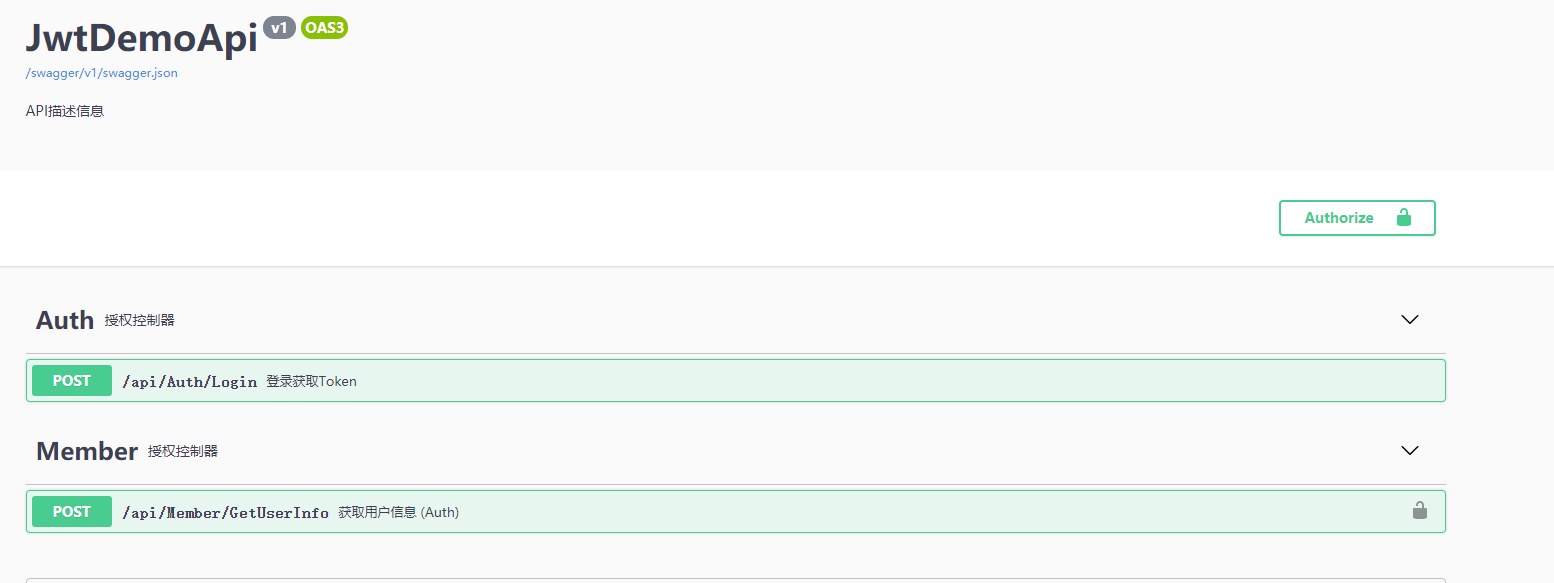
请求一下第一个接口:
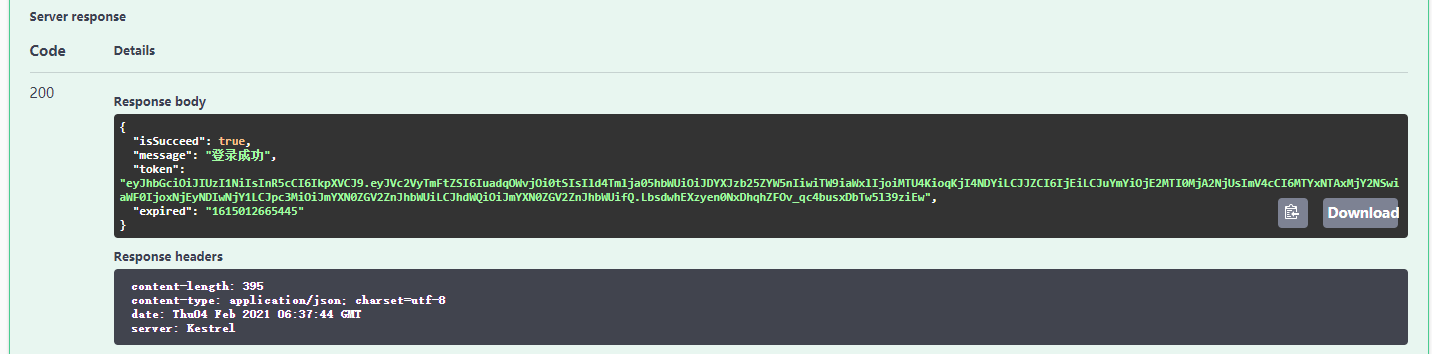
直接请求第二个接口:提示401,认证失败
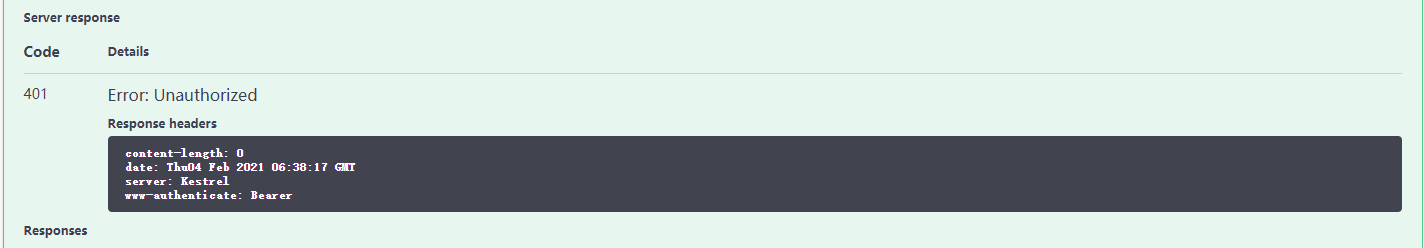
我们把登录接口返回的token加到右上角的授权里面去。
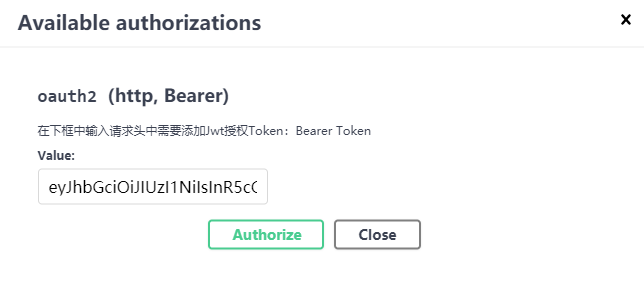
再来请求获取用户信息接口:已经成功了。
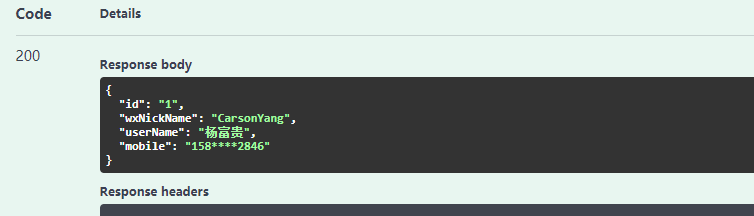
Token是无状态的,不需要存库。整个过程用的类比较多,实际上流程很简单,你可以把JWT理解为一个工具。
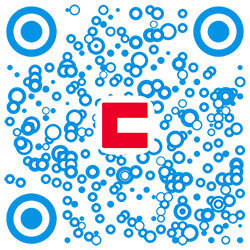







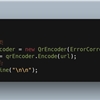
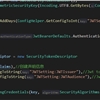
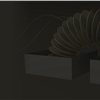


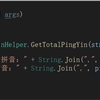



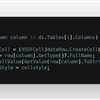




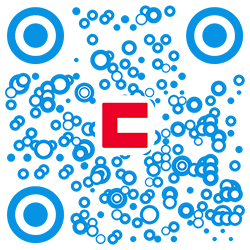
 川公网安备 51010702003150号
川公网安备 51010702003150号
留下您的脚步
最近评论