开源是程序员的基本美德
效果如下:

首先封装一个VerifyCodeHelper.cs
/// <summary>
/// 生成验证码类
/// </summary>
public class VerifyCodeHelper
{
#region 验证码长度
int _length = 5;
/// <summary>
/// 验证码长度
/// </summary>
public int Length
{
get { return _length; }
set { _length = value; }
}
#endregion
#region 验证码字体大小
int _fontSize = 30;
/// <summary>
/// 验证码字体大小
/// </summary>
public int FontSize
{
get { return _fontSize; }
set { _fontSize = value; }
}
#endregion
#region 边框补(默认1像素)
int _padding = 1;
/// <summary>
/// 边框补(默认1像素)
/// </summary>
public int Padding
{
get { return _padding; }
set { _padding = value; }
}
#endregion
#region 是否输出燥点
bool _chaos = true;
/// <summary>
/// 是否输出燥点
/// </summary>
public bool Chaos
{
get { return _chaos; }
set { _chaos = value; }
}
#endregion
#region 自定义背景色(默认白色)
Color _backgroundColor = Color.White;
/// <summary>
/// 自定义背景色(默认白色)
/// </summary>
public Color BackgroundColor
{
get { return _backgroundColor; }
set { _backgroundColor = value; }
}
#endregion
#region 自定义随机颜色数组
Color[] _colors = { Color.Black, Color.Red, Color.DarkBlue, Color.Green, Color.Orange, Color.Brown, Color.DarkCyan, Color.Purple };
/// <summary>
/// 自定义随机颜色数组
/// </summary>
public Color[] Colors
{
get { return _colors; }
set { _colors = value; }
}
#endregion
#region 自定义字体数组
string[] _fonts = { "Arial", "Georgia", "Segoe Script" };
/// <summary>
/// 自定义字体数组
/// </summary>
public string[] Fonts
{
get { return _fonts; }
set { _fonts = value; }
}
#endregion
#region 自定义随机码字符串序列(使用逗号分隔)
//string codeSerial = "0,1,2,3,4,5,6,7,8,9,a,b,c,d,e,f,g,h,i,j,k,l,m,n,o,p,q,r,s,t,u,v,w,x,y,z,A,B,C,D,E,F,G,H,I,J,K,L,M,N,O,P,Q,R,S,T,U,V,W,X,Y,Z";
string _codeSerial = "2,3,4,5,6,7,8,9,a,b,c,d,e,f,g,h,j,k,m,n,p,q,r,s,t,u,v,w,x,y,z,A,B,C,D,E,F,G,H,J,K,L,M,N,P,Q,R,S,T,U,V,W,X,Y,Z";
/// <summary>
/// 自定义随机码字符串序列(使用逗号分隔)
/// </summary>
public string CodeSerial
{
get { return _codeSerial; }
set { _codeSerial = value; }
}
#endregion
#region 生成校验码图片
/// <summary>
/// 生成校验码图片
/// </summary>
/// <param name="code">校验码</param>
/// <returns></returns>
public Bitmap CreateImageCode(string code)
{
int fSize = FontSize;
int fWidth = fSize + Padding;
int imageWidth = (int)(code.Length * fWidth) + 4 + Padding * 2;
int imageHeight = fSize * 2 + Padding;
Bitmap image = new Bitmap(imageWidth, imageHeight);
Graphics g = Graphics.FromImage(image);
g.Clear(BackgroundColor);
Random rand = new Random();
//后景线
if (this.Chaos)
{
Pen pen;
int c = Length * 10;
for (int i = 0; i < c; i++)
{
int cchaosindex = rand.Next(Colors.Length - 1);
pen = new Pen(Colors[cchaosindex], 0);
int x = rand.Next(image.Width);
int x1 = rand.Next(image.Width);
int y = rand.Next(image.Height);
int y1 = rand.Next(image.Height);
g.DrawLine(pen, x, y, x1, y1);
}
}
#region 验证码
int left = 0, top = 0, top1 = 1, top2 = 1;
int n1 = (imageHeight - FontSize - Padding * 2);
int n2 = n1 / 4;
top1 = n2;
top2 = n2 * 2;
Font f;
Brush b;
int cindex, findex;
//随机字体和颜色的验证码字符
for (int i = 0; i < code.Length; i++)
{
cindex = rand.Next(Colors.Length - 1);
findex = rand.Next(Fonts.Length - 1);
f = new Font(Fonts[findex], fSize, System.Drawing.FontStyle.Bold);
b = new SolidBrush(Colors[cindex]);
if (i % 2 == 1)
{
top = top2;
}
else
{
top = top1;
}
left = i * fWidth;
g.DrawString(code.Substring(i, 1), f, b, left, top);
}
#endregion
//给背景添加随机生成的燥点
if (this.Chaos)
{
Pen pen;
int c = Length * 20;
for (int i = 0; i < c; i++)
{
int cchaosindex = rand.Next(Colors.Length - 1);
pen = new Pen(Colors[cchaosindex], 0);
int x = rand.Next(image.Width);
int y = rand.Next(image.Height);
g.DrawRectangle(pen, x, y, 1, 1);
}
}
//画一个边框 边框颜色为Color.Gainsboro
g.DrawRectangle(new Pen(Color.Gainsboro, 0), 0, 0, image.Width - 1, image.Height - 1);
g.Dispose();
return image;
}
#endregion
#region 将创建好的图片输出到页面
/// <summary>
/// 将创建好的图片输出到页面
/// </summary>
/// <param name="code">校验码</param>
/// <param name="context">页面句柄</param>
public void CreateImageOnPage(string code, HttpContext context)
{
System.IO.MemoryStream ms = new System.IO.MemoryStream();
Bitmap image = this.CreateImageCode(code);
image.Save(ms, System.Drawing.Imaging.ImageFormat.Jpeg);
context.Response.ClearContent();
context.Response.ContentType = "image/Jpeg";
context.Response.BinaryWrite(ms.GetBuffer());
ms.Close();
ms = null;
image.Dispose();
image = null;
}
#endregion
#region 生成随机字符码
/// <summary>
/// 生成随机字符码
/// </summary>
/// <param name="codeLen">生成的长度</param>
/// <returns></returns>
public string CreateVerifyCode(int codeLen = 0)
{
if (codeLen == 0){codeLen = Length;}
string[] arr = CodeSerial.Split(',');
string code = "";int randValue = -1;
Random rand = new Random(unchecked((int)DateTime.Now.Ticks));
for (int i = 0; i < codeLen; i++)
{
randValue = rand.Next(0, arr.Length - 1);
code += arr[randValue];
}
return code;
}
#endregion
}接下来看如何使用
VerifyCodeHelper v = new VerifyCodeHelper(); //获取一个随机字符串 string code = v.CreateVerifyCode(); //TODO 存入本地session或者缓存中 方便验证使用 //1、获取到图片对象,怎么输出到前台就自定义了 Bitmap image = v.CreateImageCode(code); //2、直接整个页面只输出图片 v.CreateImageOnPage(code, this.Context);
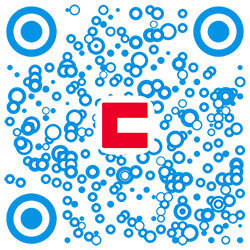







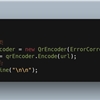
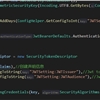
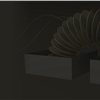


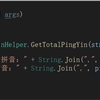



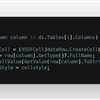




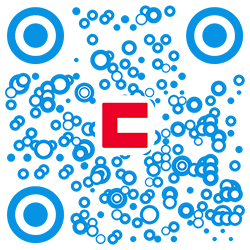
 川公网安备 51010702003150号
川公网安备 51010702003150号
留下您的脚步
最近评论